Sm Tool V1.0 with Keygen
Sm Tool V1.0 Cr@ck with Keygen
SM Tool V1.0: A Comprehensive Guide to Using MTK, QCOM, ADB, and Fastboot Test Mode
Introduction:
SM Tool V1.0 is a powerful software tool designed for working with MediaTek (MTK), Qualcomm (QCOM), and Android Debug Bridge (ADB) Fastboot Test Mode. In this article, we will explore the various functionalities of SM Tool V1.0 and provide a step-by-step guide on how to use it effectively for tasks like firmware flashing, diagnostics, and more.
Section 1: Understanding SM Tool V1.0
- Brief overview of SM Tool V1.0
- Supported chipsets (MTK, QCOM)
- Compatibility with ADB and Fastboot
Section 2: Installing SM Tool V1.0
- System requirements
- Downloading and installing SM Tool V1.0
Section 3: Key Features
- Flashing firmware with MTK and QCOM chipsets
- Diagnostics and Test Mode
- ADB and Fastboot functionalities
- Troubleshooting tools
Section 4: Using SM Tool V1.0
4.1. Flashing Firmware
- How to flash stock firmware on MTK devices
- Flashing custom ROMs on QCOM devices
4.2. Diagnostics and Test Mode
- Accessing Test Mode on supported devices
- Running diagnostics and tests
4.3. ADB and Fastboot
- Unlocking the bootloader
- Installing custom recoveries
- Fastboot commands with SM Tool V1.0
Section 5: Troubleshooting
- Common issues and solutions
- Tips for successful firmware flashing
- Debugging using SM Tool V1.0
Section 6: Safety and Precautions
- Importance of backups
- Warranty implications
- Risks involved in using SM Tool V1.0
Section 7: Conclusion
- Recap of SM Tool V1.0's capabilities
- Benefits of using the tool
- Future developments and updates
Section 8: Resources
- Links to official SM Tool V1.0 documentation
- Community forums and support groups
By the end of this article, you should have a comprehensive understanding of SM Tool V1.0 and be able to use it confidently for tasks related to MediaTek and Qualcomm devices, as well as ADB and Fastboot operations. Remember to exercise caution and make necessary backups when using such tools, as they can have implications for your device's warranty and data integrity.
Password - 1234

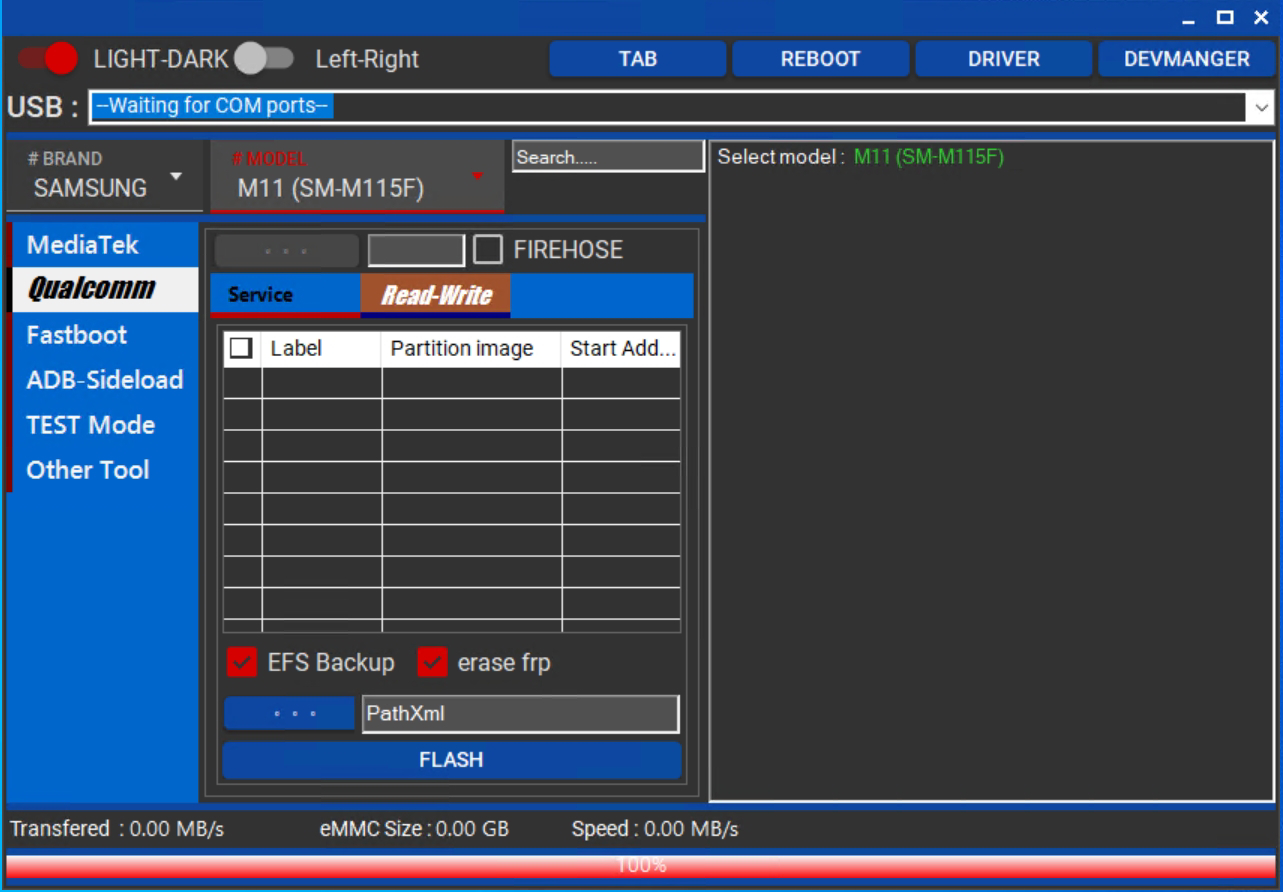
.png)





%20APK%20Full%20for%20Android.png)