GSM Experience with GSM Pro OS v4 for Windows 11
GSM Experience with GSM Pro OS v4 for Windows 11
Are you a GSM enthusiast looking to supercharge your Windows 11 Pro experience? If so, look no further. GSM Pro OS v4 is here, and it brings a host of features and optimizations that will make your GSM-centric computing experience exceptional. In this article, we'll delve into what GSM Pro OS v4 has to offer and why it's a must-have for anyone in the GSM community.
## GSM Pro OS v4 Iso File - An Index of Features
1. **Windows 11 Pro 23H2 Defender + No Pre-Activated**
2. **Windows 11 Pro 23H2 No Defender + No Pre-Activated**
3. **Windows 11 Pro 23H2 No Defender + Pre-Activated**
4. **Windows 11 Pro 23H2 Defender + Pre-Activated**
## What is GSM Pro OS v4?
GSM Pro OS v4 is more than just an operating system; it's a tailored solution designed specifically for GSM users. It integrates a plethora of tools and pre-installed programs to create the ultimate GSM experience. Whether you're a professional or a hobbyist, this OS is here to elevate your game.
## Feature Highlights of GSM Pro OS v4 Iso File
1. **Bloatware-Free:** Say goodbye to unnecessary software cluttering your system. GSM Pro OS v4 is bloatware-free, ensuring a clean and efficient user experience.
2. **Optimized Performance:** This OS takes optimization seriously, with features such as disabling reserved storage and optimizing the pagefile. The result? Faster and more responsive Windows operation.
3. **Privacy Optimizations:** Your privacy matters. GSM Pro OS v4 disables various privacy-invading features like Advertising ID, background app access, and telemetry, giving you more control over your data.
4. **Language and Keyboard Support:** It allows you to add any language manually, making it accessible to users worldwide.
5. **Support for UWP Games and Apps:** Whether you enjoy playing games like Forza or using Universal Windows Platform (UWP) apps, GSM Pro OS v4 has you covered.
6. **Regular Updates:** Stay up to date with the latest Windows updates. The OS is fully updatable, ensuring you have access to the latest features and security enhancements.
## Bypassing Windows 11 Pro Installation Requirements
GSM Pro OS v4 simplifies the Windows 11 Pro installation process. It offers bypasses for various installation requirements, such as TPM, SecureBoot, RAM, storage, and CPU. What's more, it allows you to set up Windows without an internet connection, making your installation hassle-free.
## Fixing Bugs and Installing Essential Apps
The OS comes with an impressive list of pre-installed software, including Microsoft Visual C++ 2005 to 2022 Redistributable, DirectX 9.0C, and Notepad++, among others. It even features a CM2 MT2 Not Open Fix, addressing an issue where the CM2 MT2 tool fails to open correctly. For those concerned about security, Defender removal support is also included.
## Premium Settings
GSM Pro OS v4 doesn't stop at basic optimization. It goes the extra mile by offering premium settings like DirectX 11, Adobe runtimes, the latest Microsoft Edge version, Mozilla Firefox, and other essential tools to enhance your computing experience.
## Automatic USB Driver Installation
Bid farewell to the tedious process of manually installing USB drivers. GSM Pro OS v4 comes with a comprehensive list of pre-installed USB drivers for various devices, including Android and iPhones. This means your devices will be recognized and function seamlessly from the moment you start.
## Fixing Major Bugs
GSM Pro OS v4 addresses significant issues to provide a smoother experience. It tackles problems like Clipboard Copy issues, Bootable setup installation problems, and compatibility fixes for a range of devices. Your experience is optimized for efficiency.
How to Install GSM Pro OS v4 ISO File on Windows 11 Pro 23H2 Insider Canary
Are you ready to supercharge your Windows experience with GSM Pro OS v4 on your Windows 11 Pro 23H2 Insider Canary? This article will guide you through the process of installing GSM Pro OS v4 to unleash the full potential of your operating system. Follow these step-by-step instructions to get started.
**What You'll Need:**
- GSM Pro OS v4 ISO File
- Rufus Bootable USB Tool
- USB Pen Drive
**Step 1: Download GSM Pro OS v4 ISO File**
Begin by downloading the GSM Pro OS v4 ISO File. You can find this file on the official website or a trusted source.
**Step 2: Download Rufus Bootable Tool**
Next, you'll need to download Rufus, a handy tool for creating bootable USB drives. You can find Rufus on its official website.
**Step 3: Prepare Your USB Pen Drive**
Insert your USB pen drive into your computer. Ensure that you've backed up any important data from the drive since creating a bootable drive will erase everything.
**Step 4: Launch Rufus**
Open the Rufus software you downloaded earlier. Make sure your USB pen drive is recognized by your computer.
**Step 5: Configure Rufus Settings**
In Rufus, configure the settings as follows:
- **Device:** Select your USB pen drive from the drop-down menu.
- **Boot Selection:** Choose the GSM Pro OS v4 ISO File that you downloaded in Step 1.
- **Partition Scheme:** Check your hard drive format to determine if it's MBR or GPT. Select the appropriate scheme.
- **Target System:** Choose "UEFI (non-CSM)" for a modern system.
- **File System:** You can select FAT32 (Default), but NTFS is also an option. The default cluster size of 16 kilobytes is recommended.
**Step 6: Create the Bootable Drive**
Once you've configured the settings, click the "Start" button in Rufus. You will be prompted with a warning that all data on the USB pen drive will be formatted. Ensure you've backed up any necessary files and click "OK" to proceed.
**Step 7: Installation Complete**
Rufus will begin creating the bootable drive. This may take a few minutes. When it's finished, you'll have a bootable USB drive with GSM Pro OS v4.
**Note:**
- Always double-check that you have the correct ISO file and backup important data before creating a bootable drive.
- Make sure your computer supports UEFI boot if you select "UEFI (non-CSM)" as the target system.
With your bootable USB drive ready, you can now install GSM Pro OS v4 on your Windows 11 Pro 23H2 Insider Canary. This enhanced operating system will provide you with a range of features and optimizations for a seamless computing experience.
Enjoy the power of GSM Pro OS v4 on your Windows 11 Pro 23H2 Insider Canary!
## Conclusion
GSM Pro OS v4 is a game-changer for GSM enthusiasts. It offers a tailored and optimized Windows 11 Pro experience, emphasizing performance, bug fixes, pre-installed software, and advanced features. Whether you're a professional or a hobbyist in the GSM field, this OS promises to elevate your experience to new heights.
## FAQ
**1. What is GSM Pro OS v4 Iso?**
GSM Pro OS v4 is a specialized operating system designed for GSM users, offering a Windows 11 Pro 23H2 experience with various optimizations and pre-installed tools.
**2. What tools are included in GSM Pro OS v4?**
The software includes a range of tools such as SPD Upgrade Tool, Odin Tool, Minimal ADB and Fastboot, and more to cater to GSM needs.
**3. What bug fixes does GSM Pro OS v4 include?**
The software comes with several pre-installed programs such as Microsoft Visual C++ 2005 to 2022 Redistributable, Microsoft Windows Desktop Runtime 6 & 7, Microsoft XNA Framework Redistributable 4.0, .NET Framework 3.5, DirectX 9.0C, and all Microsoft redistributable for 2022, among others.
**4. What is the CM2 MT2 Not Open Fix included in GSM Pro OS v4?**
The CM2 MT2 Not Open Fix is a feature included in the software that helps fix an issue where the CM2 MT2 does not open correctly.
**5. Are USB drivers for GSM mobile phones included in GSM Pro OS v4?**
Yes, USB drivers for GSM mobile phones, including iPhones, are included in the software, ensuring seamless device recognition and functionality.
Unleash the power of GSM Pro OS v4 and experience a new level of efficiency and convenience in your GSM endeavors. Download it now and discover what it can do for you.
Credit to GSM Hamza
join our Telegram

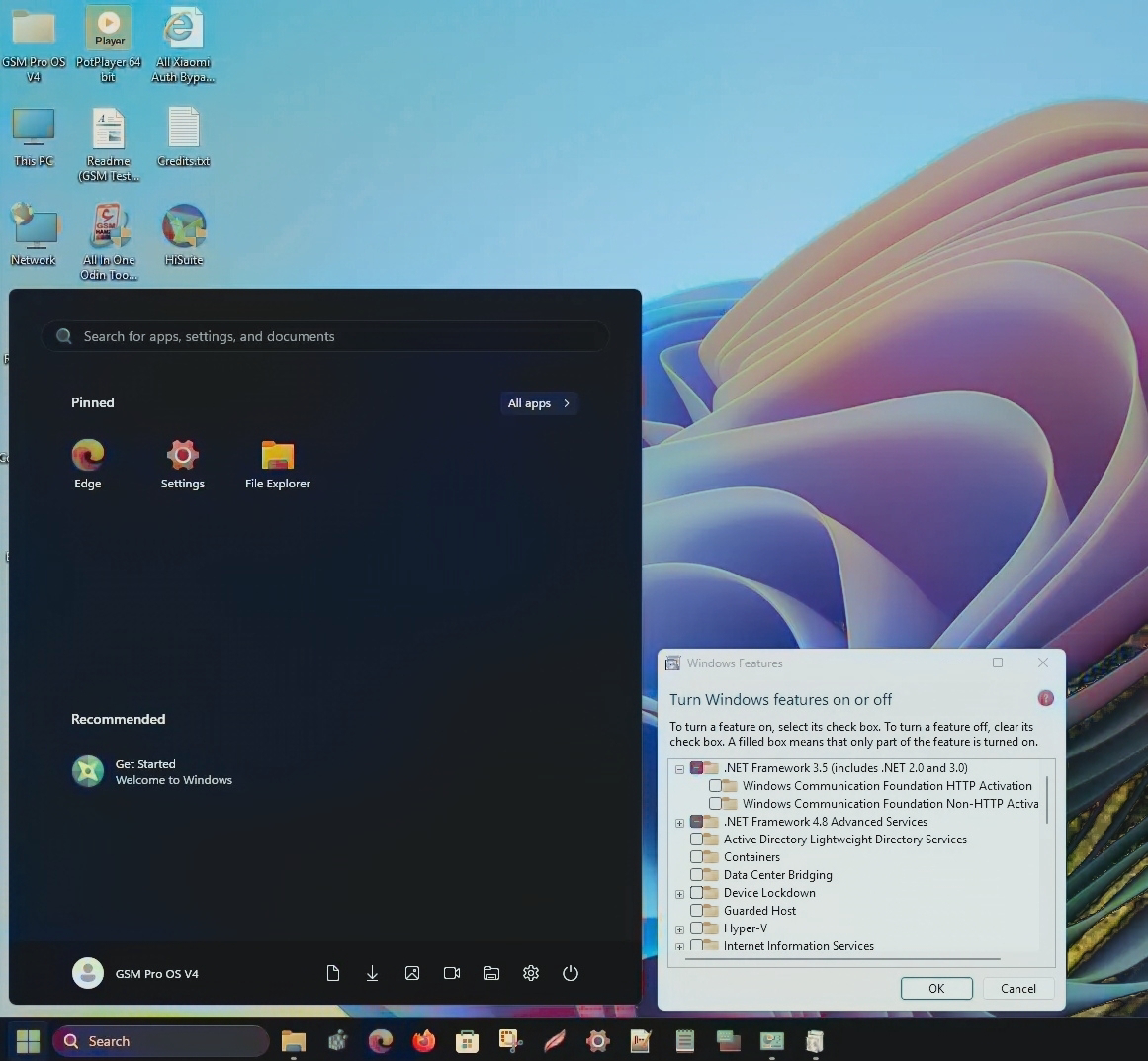





%20APK%20Full%20for%20Android.png)